How to Download from Pinterest: Images, Videos, GIFs & Profile Pictures
Pinterest is full of inspiration, motivation and ideas, from DIY crafts to travel or recipes. But what if you want to save that content offline for future use? In this guide, you'll learn how to download images, videos, GIFs, and profile pictures from Pinterest easily, without requiring the Pinterest app or an account.

1. How to Save Pinterest Images Without the App
Want to save an image for offline use or as a reference? Here's how:
- Go to the Pinterest post containing the image.
- Copy the image URL from your browser’s address bar.
- Paste it into our Pinterest Image Downloader.
- Click the "Download" button to save the image to your device.
This method works on all device including desktop, Android, or iPhone and doesn’t require the Pinterest app.
Step 1:
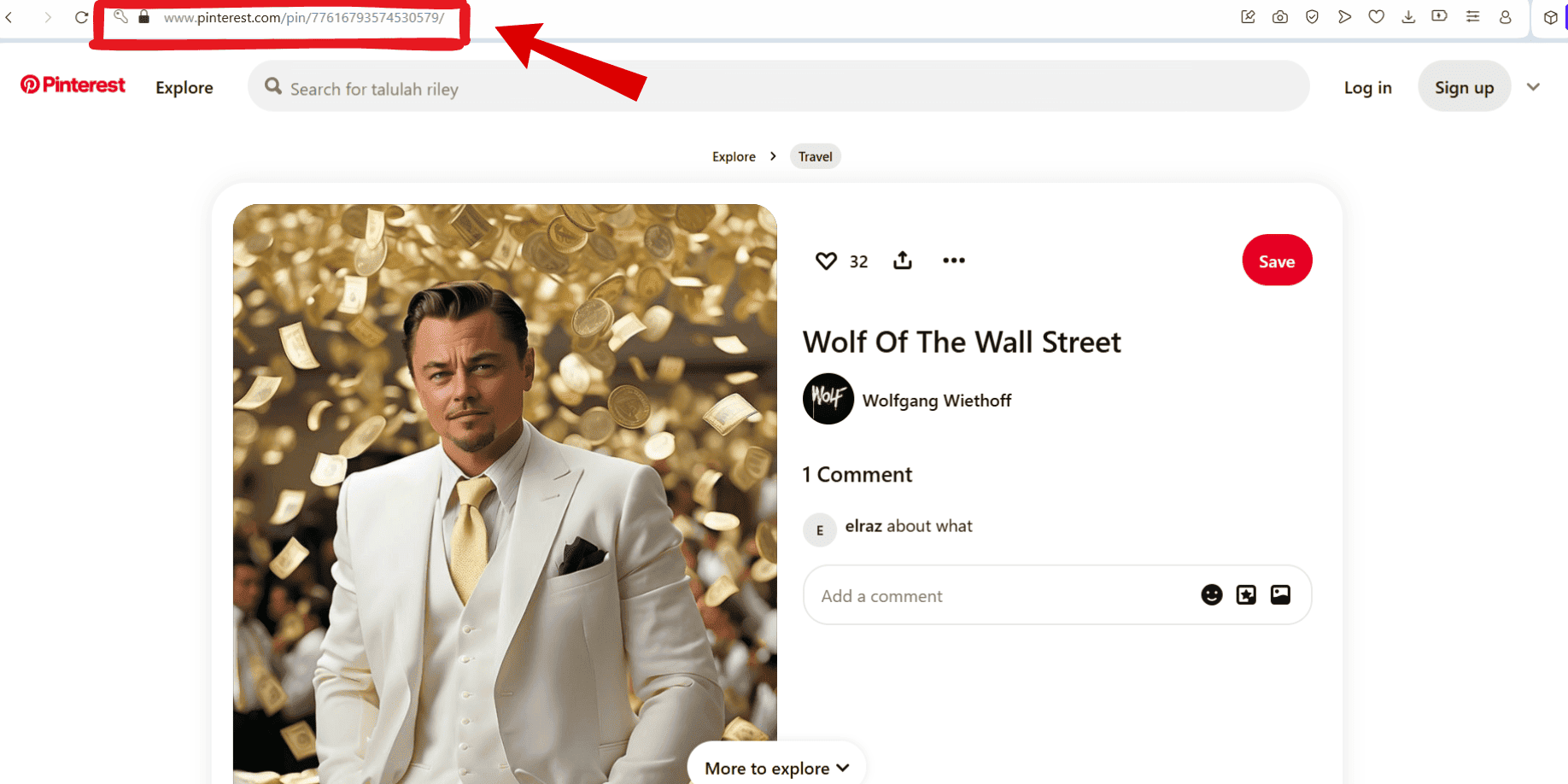
Step 2:
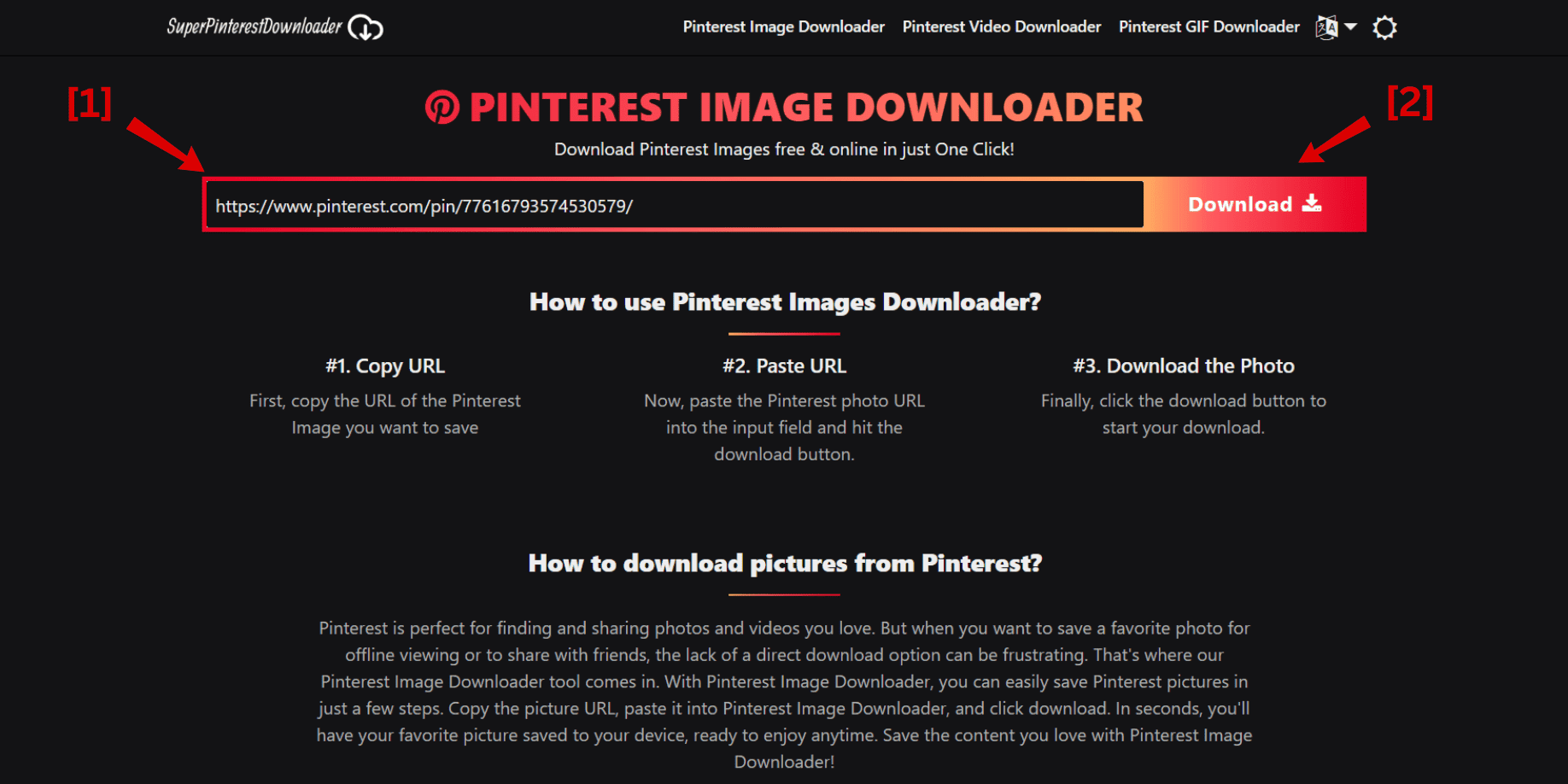
Step 3:
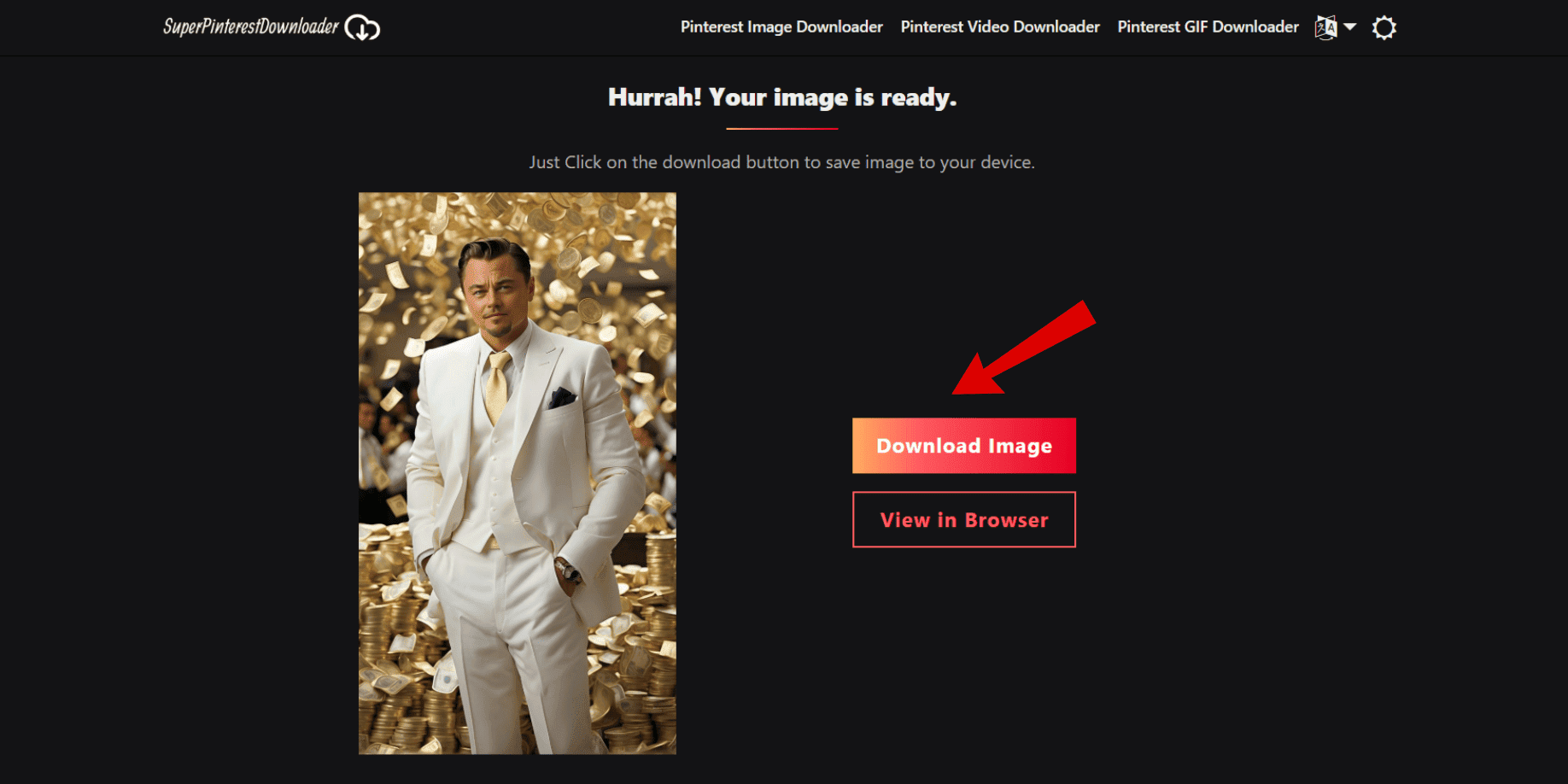
2. How to Download Pinterest Videos Without an Account
Some Pinterest pins are actually short videos or reels. To download these:
- Open the Pinterest video post.
- Copy the video link from your browser.
- Paste the URL into the Pinterest Video Downloader.
- Choose your desired quality and click "Download".
There’s no login required, making it perfect for anonymous downloads.
Step 1:
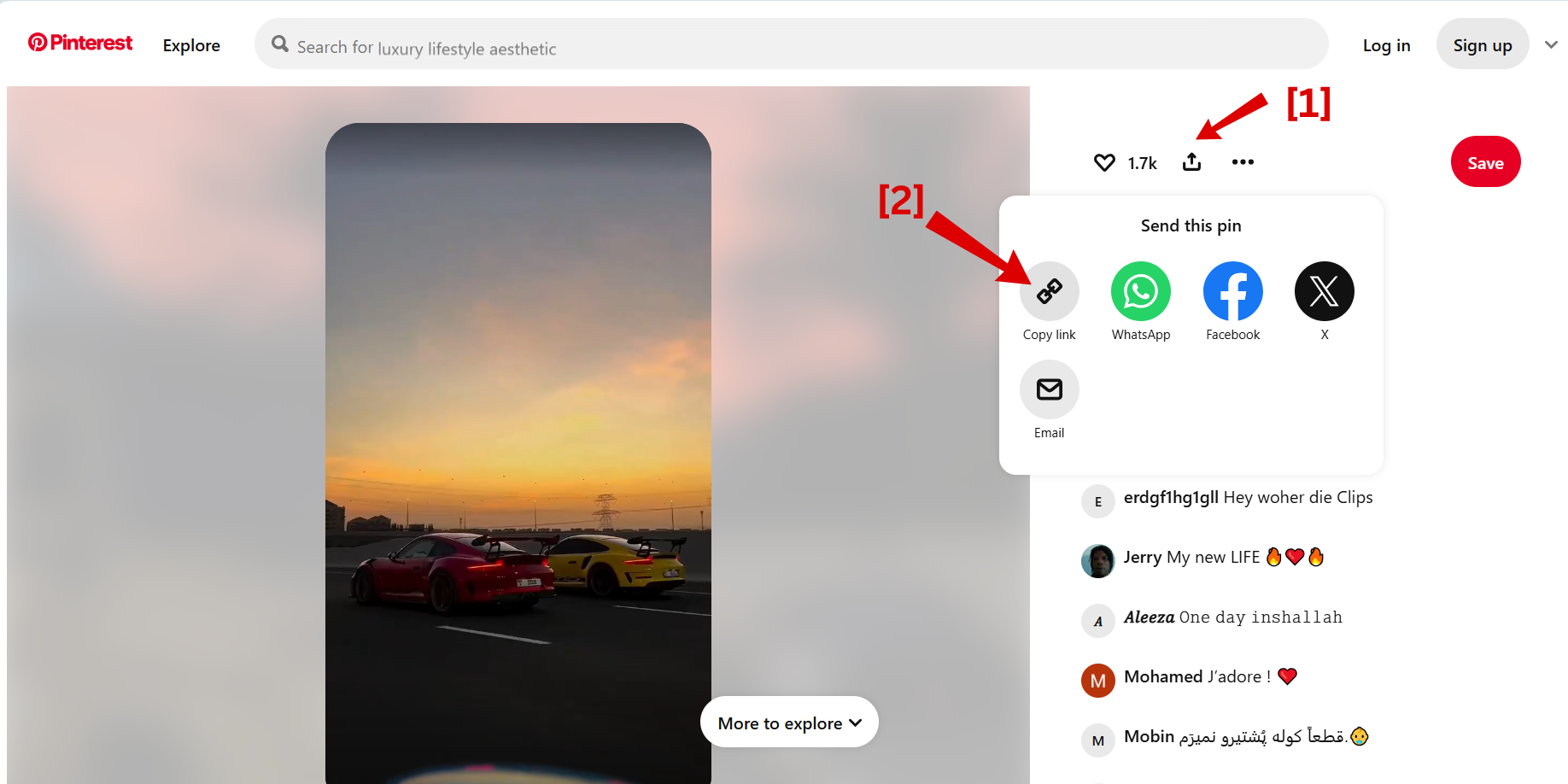
Step 2:
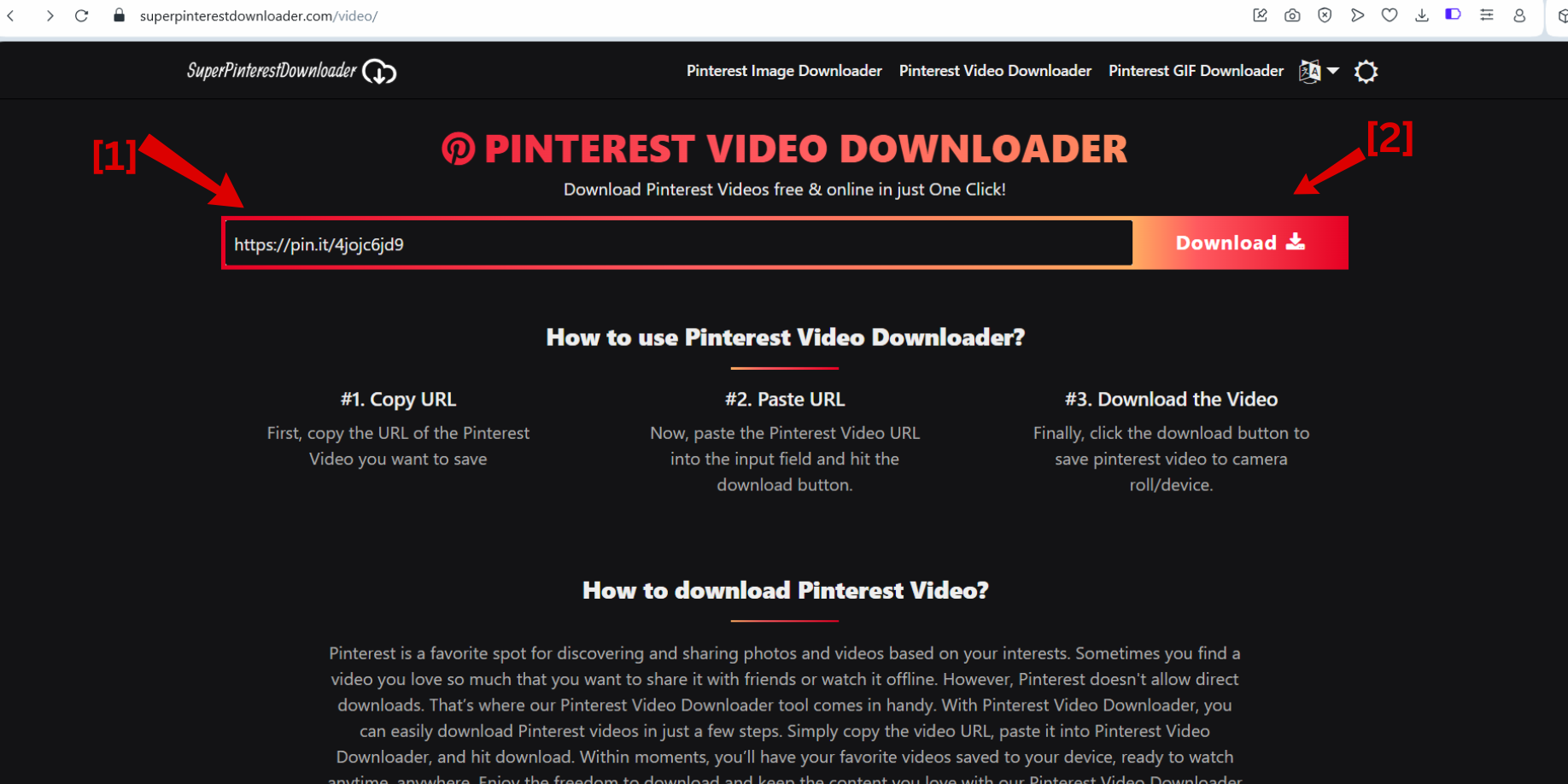
Step 3:
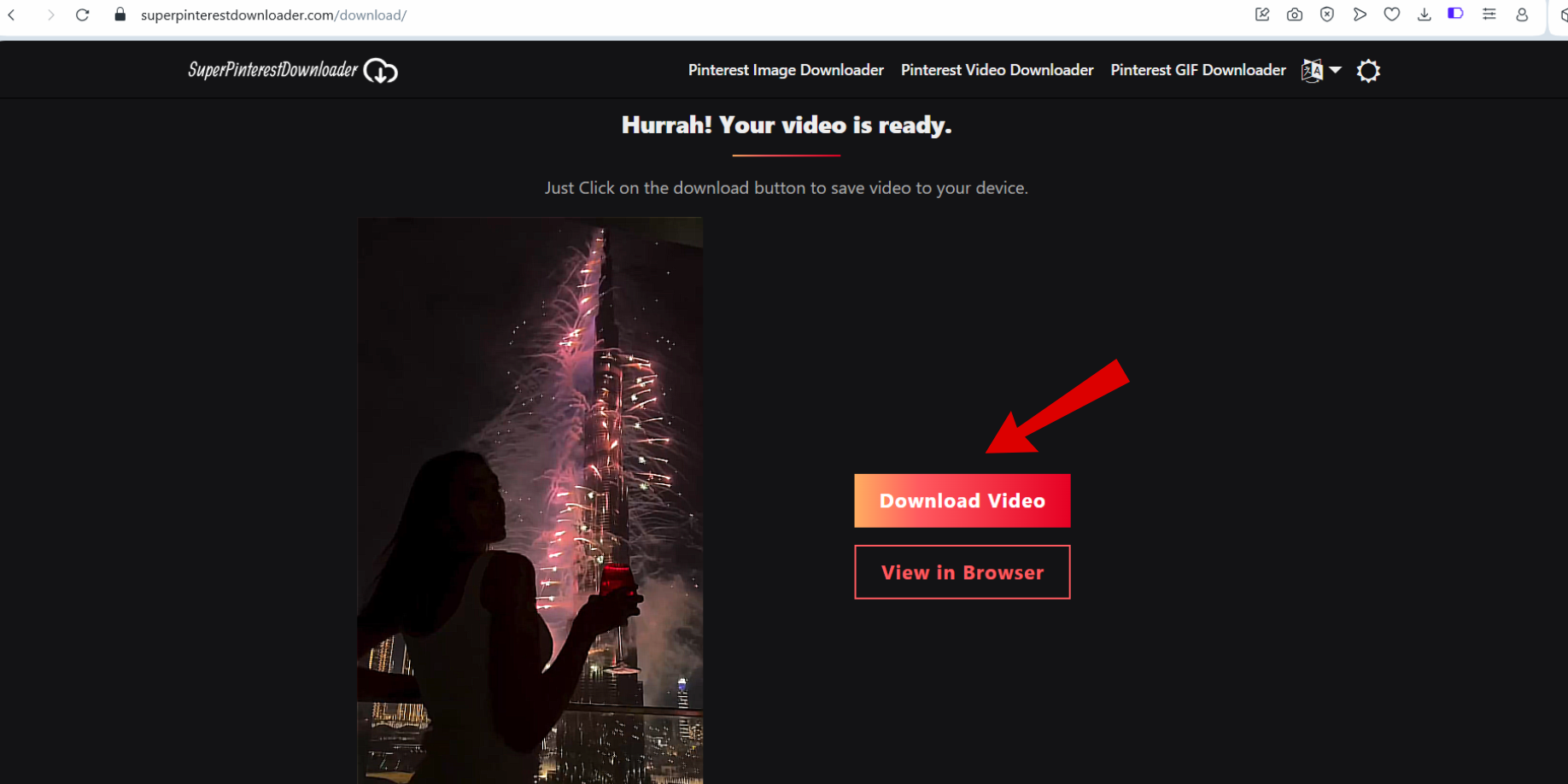
3. How to download a Gif from Pinterest?
Downloading GIFs from Pinterest is quite simple with this tool:
- Open the GIF pin on Pinterest.
- Copy the URL of the GIF.
- Go to the Pinterest GIF Downloader and paste the URL.
- Hit "Download" to save the animated GIF to your device.
Step 1:
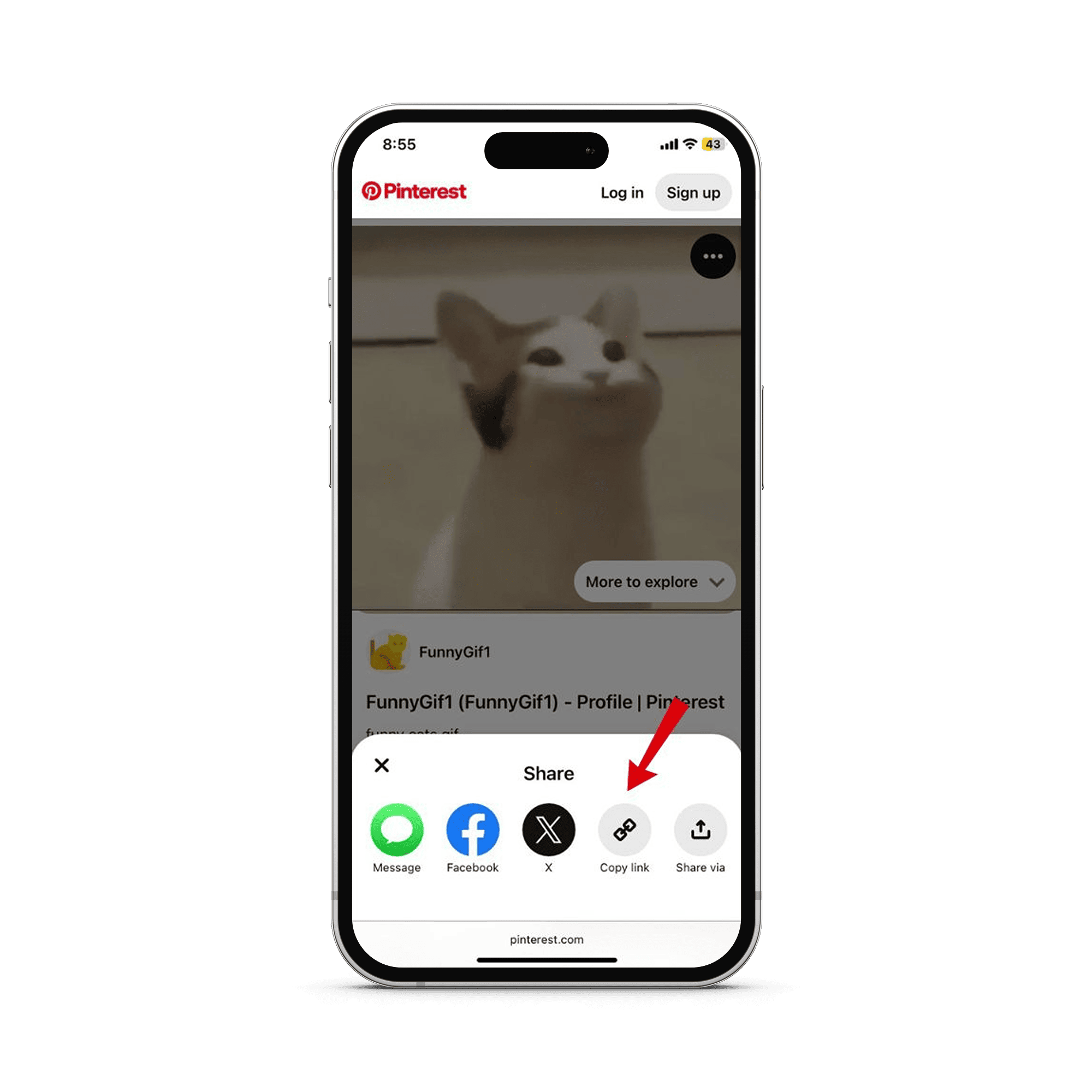
Step 2:
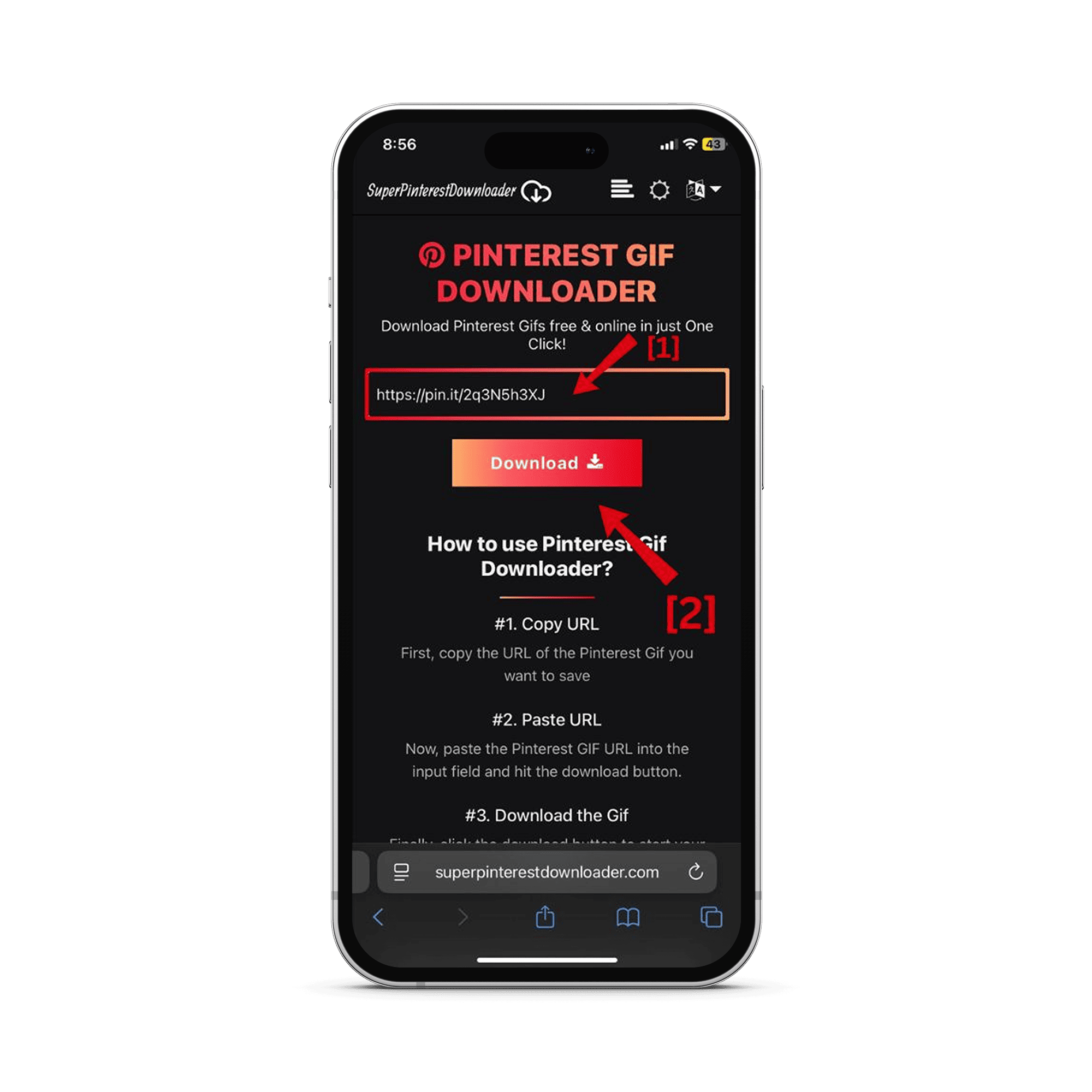
Step 3:
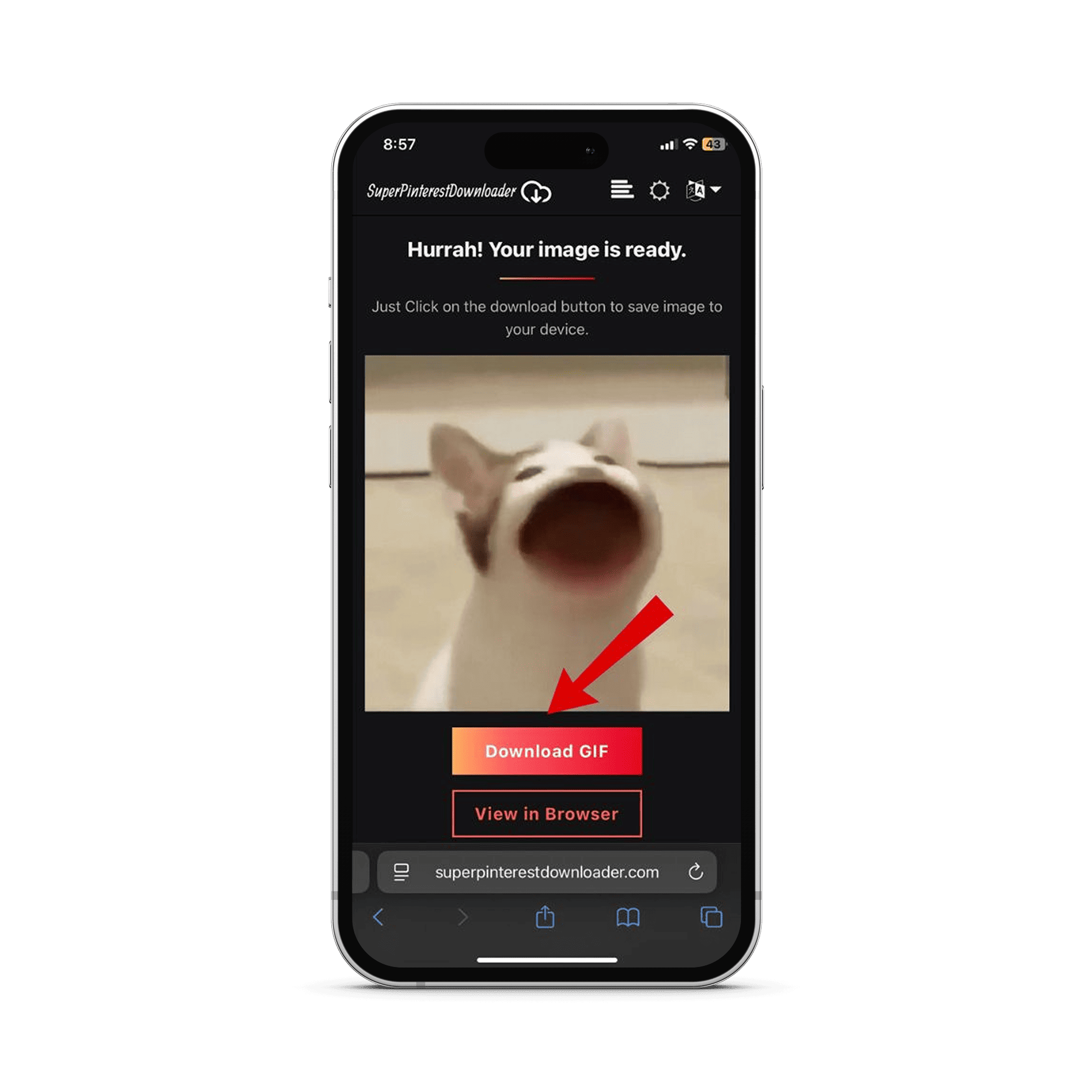
4. How to Download Pinterest Profile Pictures
Want to view or save a Pinterest user's profile picture in full size or in high quality?
- Visit the Pinterest profile page.
- Copy the username or profile URL.
- Paste it into the Pinterest Profile Picture Downloader.
- Click "Download" to get the profile photo in HD.
Step 1:
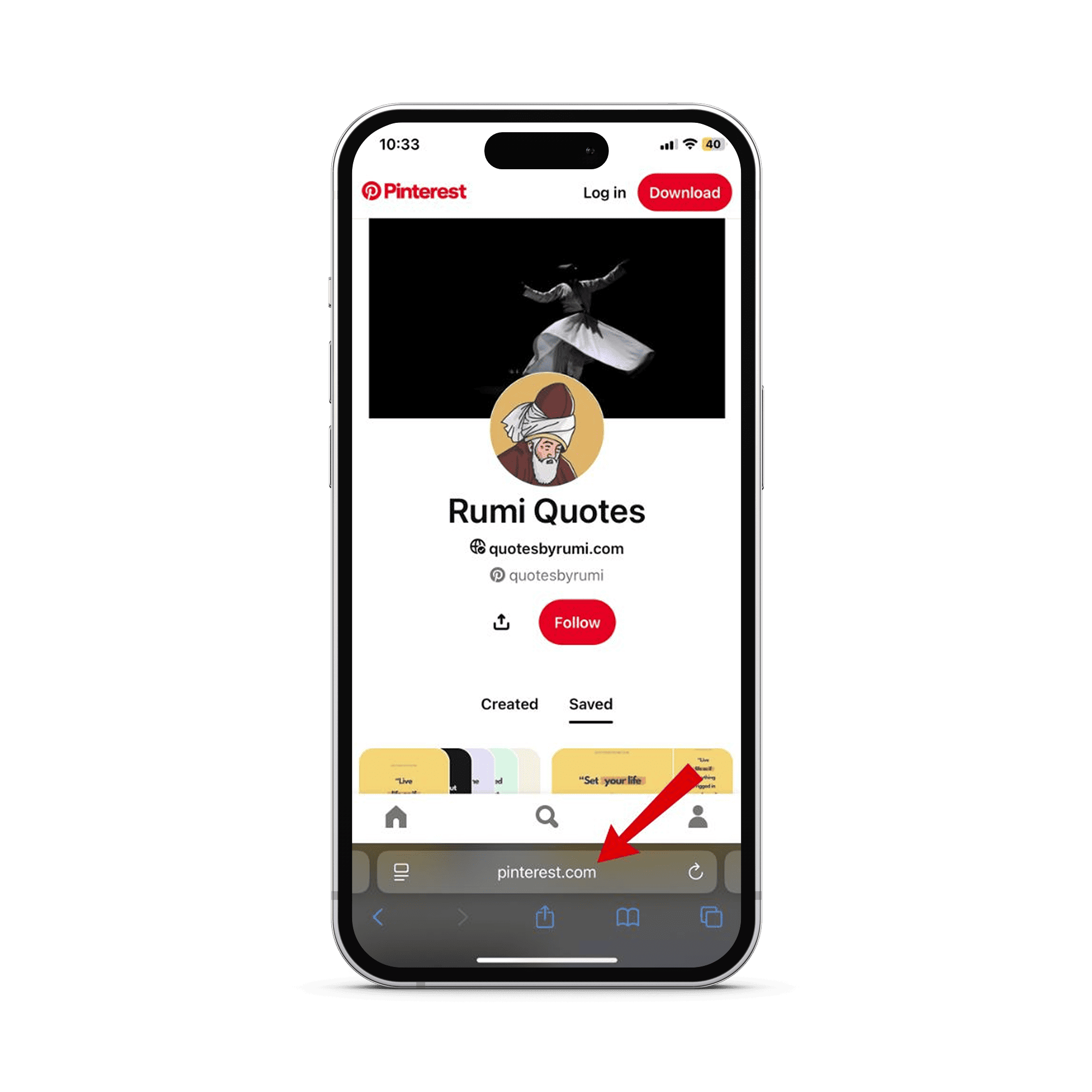
Step 2:
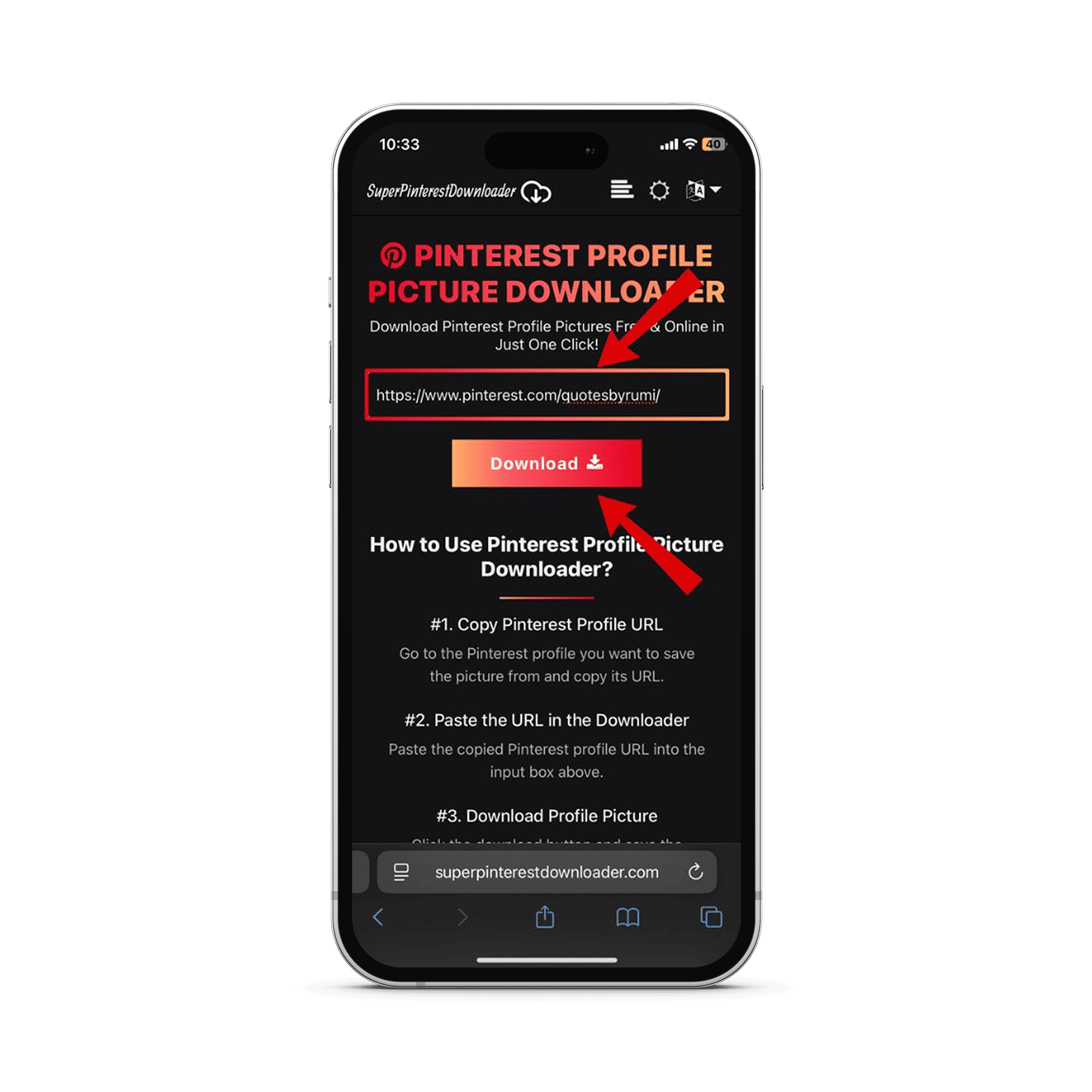
Step 3:
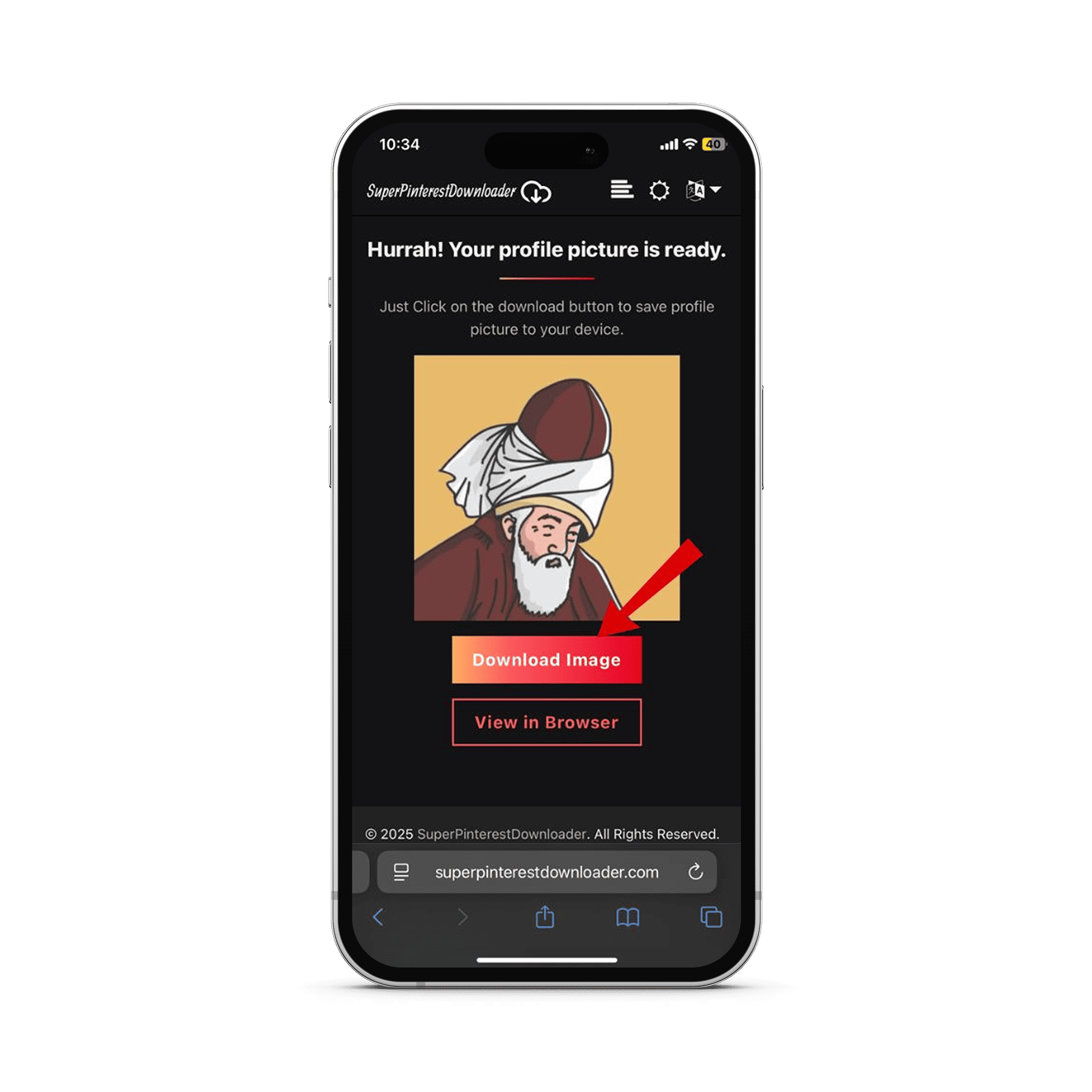
Frequently Asked Questions (FAQ's)
Can I download Pinterest content on mobile?
Yes! Our tools work perfectly on both Android and iOS devices via mobile browsers like Chrome, Safari, Opera, Firefox and all other browsers.
Is it legal to download from Pinterest?
It’s okay to download content for personal use. However, avoid reposting or distributing someone else’s content without permission.
Do I need to log in to use these tools?
No login or registration is required. Just paste your Pinterest link and download the media directly.
Conclusion
Whether it's for inspiration, offline storage, or creative projects, downloading from Pinterest has never been easier. Use our free tools to quickly download images, videos, GIFs, and profile pictures.
Disclaimer: Downloading content from Pinterest is intended strictly for personal use. Commercial use, redistribution, or re-uploading of any downloaded content is prohibited by Pinterest’s Terms of Service.